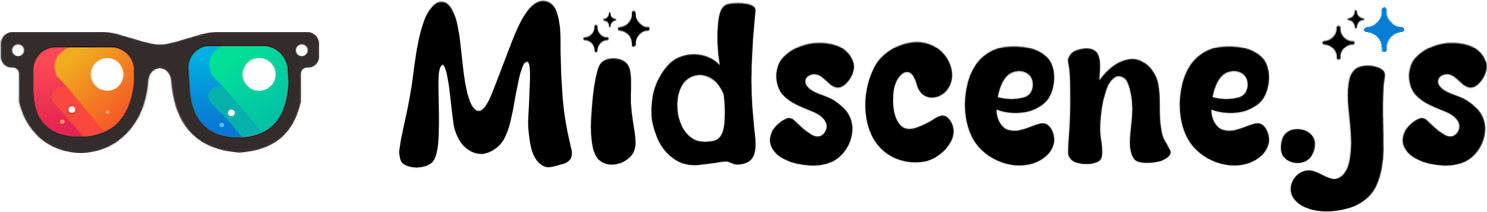Options:
--url <url> The URL to visit, required
--user-agent <ua> The user agent to use, optional
--viewport-width <width> The width of the viewport, optional
--viewport-height <height> The height of the viewport, optional
--viewport-scale <scale> The device scale factor, optional
--headed Run in headed mode, default false
--help Display this help message
--version Display the version
Actions (参数顺序很重要,可以支持多次使用):
--action <action> Perform an action, optional
--assert <assert> Perform an assert, optional
--query-output <path> Save the result of the query to a file, this must be put before --query, optional
--query <query> Perform a query, optional
--wait-for <assertion> Wait for a condition to be met. The timeout is set to 15 seconds. optional
--sleep <ms> Sleep for a number of milliseconds, optional`